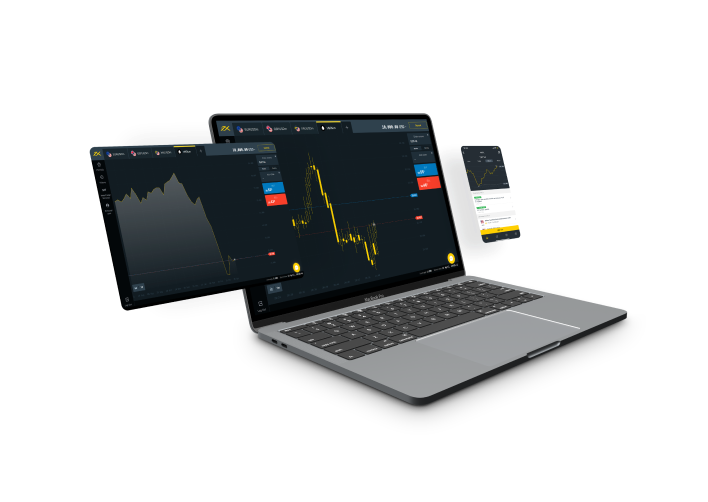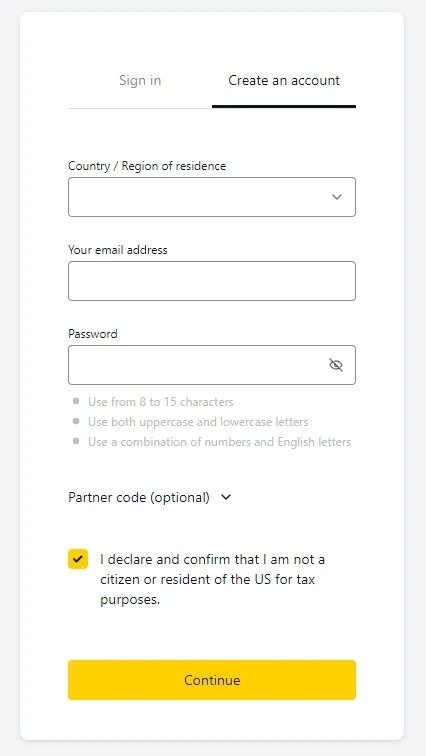Exness Web Terminal
Exness Web Terminal stands at the forefront of modern trading technology, offering traders a seamless and efficient way to engage with the financial markets. As an integral component of the Exness trading ecosystem, the Web Terminal serves as a user-friendly interface that grants access to a wide range of financial instruments and trading tools, all within the convenience of a web browser.
Designed with the needs of both novice and experienced traders in mind, the Exness Web Terminal provides a comprehensive suite of features and functionalities aimed at enhancing the trading experience. From intuitive charting tools to real-time market data analysis, from swift order execution to robust account management capabilities, the Web Terminal empowers traders to make informed decisions and execute trades with confidence.
What is Exness Web Terminal
Exness Web Terminal is a user-friendly online trading platform provided by Exness, a leading global forex broker. It offers traders the ability to access the financial markets directly from their web browsers without the need for downloading or installing additional software.
The Exness Web Terminal provides a range of features essential for trading, including real-time market quotes, interactive charts for technical analysis, order execution capabilities, account management tools, and more. Traders can place trades, monitor their positions, analyze market trends, and manage their accounts conveniently through the Web Terminal interface.
Features of Exness Web Terminal
The Exness Web Terminal offers a comprehensive array of features designed to streamline the trading process and enhance the overall trading experience for users. Here are some key features of the Exness Web Terminal:
User-friendly Interface: The Web Terminal boasts an intuitive and easy-to-navigate interface, making it accessible to traders of all levels of experience.
Real-time Market Data: Traders can access live market quotes, allowing them to stay updated with the latest price movements and make informed trading decisions.
Interactive Charts: The platform provides advanced charting tools with various technical indicators and drawing tools, enabling traders to conduct in-depth technical analysis of financial instruments.
One-click Trading: Traders can execute trades quickly and efficiently with just one click, facilitating rapid order placement and execution.
Order Management: The Web Terminal allows users to manage their orders seamlessly, including placing, modifying, and closing trades, as well as setting stop-loss and take-profit levels.
Account Management: Traders have access to account management features, such as viewing account balances, transaction history, and account statements, all from within the Web Terminal interface.
Multi-Asset Trading: The platform supports trading in a wide range of financial instruments, including forex, commodities, indices, and cryptocurrencies, providing traders with diverse trading opportunities.
Exness Web Terminal offers a feature-rich trading environment that caters to the needs of traders, providing them with the tools and resources they need to trade effectively and efficiently across various financial markets.
How Work Exness Web Terminal
The Exness Web Terminal operates as a web-based trading platform that allows users to access the financial markets directly from their internet browsers. Here’s how it works:
- Accessing the Platform: Users can access the Exness Web Terminal by visiting the Exness website and logging into their trading accounts. The platform is accessible through most modern web browsers, eliminating the need for users to download or install any additional software.
- User Interface: Upon logging in, users are presented with an intuitive and user-friendly interface. The interface typically consists of various sections, including market quotes, charting tools, order entry forms, account information, and navigation menus.
- Market Data: The Web Terminal provides users with real-time market data, including live quotes for various financial instruments such as currency pairs, commodities, indices, and cryptocurrencies. Traders can monitor price movements and track market trends to identify trading opportunities.
- Charting Tools: The platform offers advanced charting tools that allow users to analyze price movements using technical indicators, drawing tools, and other analytical features. Traders can customize chart layouts, apply indicators, and perform technical analysis to make informed trading decisions.
- Order Execution: Traders can execute trades directly from the Web Terminal using the order entry forms provided. They can choose the financial instrument they want to trade, specify trade parameters such as trade size and order type (market order, limit order, stop order, etc.), and submit their orders for execution.
- Order Management: Once trades are executed, users can manage their positions directly from the Web Terminal. This includes modifying existing orders, setting stop-loss and take-profit levels, closing positions partially or entirely, and monitoring trade performance in real-time.
- Account Management: The Web Terminal also provides users with access to account management features, allowing them to view account balances, transaction history, account statements, and other account-related information. Users can also deposit or withdraw funds from their trading accounts directly through the platform.
Exness Web Terminal provides traders with a comprehensive and user-friendly platform for accessing the financial markets, conducting market analysis, executing trades, and managing their trading activities—all within the convenience of a web browser.
Starting Trading with Exness Web Terminal
Starting with Exness Web Terminal is straightforward and user-friendly, allowing traders to access the platform and begin trading in just a few simple steps:
- Visit the Exness Website: Open your preferred web browser and navigate to the Exness website.
- Login to Your Account: If you already have an account with Exness, click on the “Log In” button located at the top right corner of the website. Enter your login credentials, including your username and password, and click “Log In” to access your account.
- Navigate to the Web Terminal: Once logged in, locate the “Web Terminal” option in the navigation menu. This may be labeled as “Trading Terminal” or similar, depending on the layout of the website.
- Launch the Web Terminal: Click on the “Web Terminal” option to launch the Exness Web Terminal in your browser. The platform will open in a new tab or window, providing you with access to a range of trading tools and features.
- Explore the Interface: Take some time to familiarize yourself with the Web Terminal interface. You’ll find various sections, including market quotes, charting tools, order entry forms, account information, and navigation menus. Spend some time exploring each section to understand how the platform works.
- Access Market Data: Start by exploring the live market quotes provided in the Web Terminal. You can view real-time prices for different financial instruments, including currency pairs, commodities, indices, and cryptocurrencies.
- Analyze Charts: Utilize the advanced charting tools available in the Web Terminal to analyze price movements and identify trading opportunities. Customize chart layouts, apply technical indicators, and perform technical analysis to make informed trading decisions.
- Execute Trades: Once you’ve identified a trading opportunity, use the order entry forms provided in the Web Terminal to execute your trades. Specify the financial instrument you want to trade, select the trade parameters (such as trade size and order type), and submit your orders for execution.
- Manage Your Account: Monitor your trades and manage your account directly from the Web Terminal. This includes modifying existing orders, setting stop-loss and take-profit levels, closing positions, and viewing account balances and transaction history.
By following these steps, you can easily get started with Exness Web Terminal and begin trading the financial markets with confidence and convenience.
Conclusion
Exness Web Terminal stands as a powerful and accessible tool for traders seeking to engage with the financial markets conveniently and efficiently. With its user-friendly interface and robust features, the Web Terminal provides traders of all levels with the tools and resources they need to analyze markets, execute trades, and manage their accounts seamlessly.
By offering real-time market data, advanced charting tools, and intuitive order management capabilities, the Web Terminal empowers traders to make informed decisions and navigate the complexities of the financial markets with confidence. Its compatibility across various devices ensures that traders can stay connected to the markets wherever they are, enhancing flexibility and accessibility.
FAQ for Exness Web Terminal
What is Exness Web Terminal?
Exness Web Terminal is an online trading platform provided by Exness, allowing traders to access the financial markets directly from their web browsers.
How do I access Exness Web Terminal?
You can access Exness Web Terminal by visiting the Exness website and logging into your trading account. Then, navigate to the “Web Terminal” section.
What features does Exness Web Terminal offer?
Exness Web Terminal offers features such as real-time market data, interactive charts, one-click trading, order management tools, account management features, and customization options.
Is Exness Web Terminal user-friendly?
Yes, Exness Web Terminal is designed with a user-friendly interface, making it easy for traders of all levels to navigate and utilize its features.
Can I trade on Exness Web Terminal from my mobile device?
Yes, Exness Web Terminal is compatible with mobile devices, allowing traders to access their accounts and trade on-the-go using smartphones or tablets.